Intermediate Stellarium
Stellarium Training Series
Learn how to use the Stellarium planetarium software on your computer at a more complex level exploiting intermediate-level features.
Fee: Free to Members of the Royal Astronomical Society of Canada.
Course Overview
Stellarium is a powerful planetarium application available for Windows, Macintosh, and Linux computers. The free software can be used to learn the sky and plan astronomical observing sessions. If logging observations, it be used to corroborate and confirm celestial objects seen. Educators, presenters, and outreach volunteers may use the software for demonstrations, presentations, and What's Up discussions.
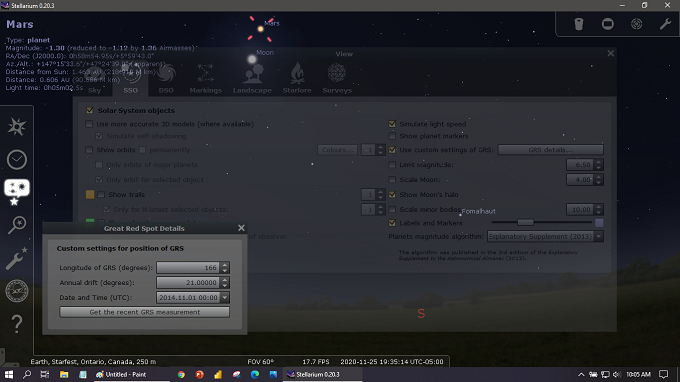
Participants will learn how to load additional catalogues, customise the application including setting up specific locations, check Jupiter's Great Red Spot position, load new comets, modify the toolbar, choose landscape textures, use stepping zooming, copy object information, configure eyepiece views, and slew a telescope mount to a target. This will provide an amateur astronomer a deeper understanding of the Stellarium program.
Class sizes are limited. A waiting list will be kept if additional participants wish to sign up.
This training is not for the paid Stellarium app on smartphones or the Stellarium web app.
What You'll Learn
Upon successful completion of this course, you will be able to use Stellarium at an intermediate level.
- customise Stellarium in various ways
- perform time dragging and using alternate zoom techniques
- set up for very specific locations on Earth
- load new comets
- take screen snaps and copy object information
- connect to telescope mount
What You'll Receive
When you take the software training course, we will provide an electronic document, a PDF version of the Intermediate Stellarium Quick Reference Guide.
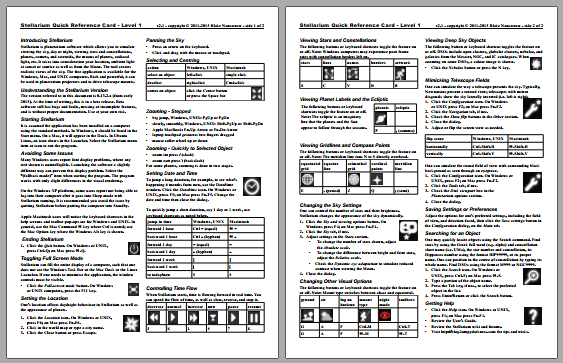
It covers intermediate features of the Stellarium software.
Outline
- download additional star catalogues
- customise object information display
- perform time dragging
- use stepped zooming
- create custom locations
- use pre-defined landscapes
- load new comets
- configure telescope and eyepiece profiles
- use bookmarks
- take screen snaps
- add more buttons to toolbar
- copying object information
- perform a telescope mount connection and slew (basic)
Prerequisites
As this is a level 2 or intermediate level, participants must be conversant with the basic features of Stellarium. See the level 1 introductory course outline for more info. Graduates of the level 1 course qualify automatically. Contact the instructor if you need assistance gauging your level.
You must have a Windows, Mac, Linux computer with the Stellarium installed and working.
This training is not for the paid Stellarium app on smartphones or the Stellarium web app.
You must have the Zoom meeting software installed and working. It is free. https://zoom.us/download
It is best, when participating in a computer training course, that you have two screens. Connect your laptop to an external monitor, if possible. If you do not have two computer screens, consider running the Zoom on your smartphone or tablet to monitor the instructor's shared screen.
It is assumed participants have some minimal knowledge of astronomy, the sky, celestial objects and planets. We will not teach astronomical concepts. This is tool training.
Open mind.
Who Should Attend
This course is for members of the Royal Astronomical Society of Canada. It is one of the many benefits of membership.
If you are not a member of RASC, please join!
This course is intended for amateur astronomers who wish to gain a deeper knowledge of the Stellarium planetarium application. Basic experience and comfort with Stellarium is assumed.
If you are competent at the basics in Stellarium you're welcome to attend.
Ahead of the Course
Ensure Stellarium is working on your computer.
Procure a second monitor for your computer if possible for the fullest, richest training experience. See our companion video on how to set up your monitors for the training. [New!]
Ensure the Zoom meeting software is working on your computer.
Upcoming Course Dates
Courses will be scheduled on or near a full Moon.
- Monday 25 January 2021. 7:00 PM Eastern Time. Complete.
- Monday 22 March 2021. 7:00 PM Eastern Time. Complete.
- Monday 3 May 2021. 7:00 PM Eastern Time. Complete.
- Monday 21 June 2021. 7:00 PM Eastern Time. Complete.
- Monday 19 July 2021. 7:00 PM Eastern Time. Complete.
- Monday 23 August 2021. 7:00 PM Eastern Time. Complete.
- Monday 20 September 2021. 7:00 PM Eastern Time. FULL! Sorry. Complete.
- Monday 18 October 2021. Time TBD.
Runs about every other month. You may use this registration form to express your interest (despite the date) and be added to the waiting list...
Please register in advance for the software training course.
If available space is consumed, we will form a waiting list. If insufficent participants sign up, a course may be cancelled and participants offered the next available date. Minimum: 6. Space is limited to 10 to 15 online participants per session.
Any questions? Contact the adminstrator (stellarium AT rascto DOT ca).
Return to the Stellarium Training Series hub.

