Introduction to Stellarium
Stellarium Training Series
Learn how to use the Stellarium planetarium software on your computer in a basic fashion.
Fee: Free to Members of the Royal Astronomical Society of Canada.
Course Overview
Stellarium is a powerful planetarium application available for Windows, Macintosh, and Linux computers. The free software can be used to learn the sky and plan astronomical observing sessions. If logging observations, it be used to corroborate and confirm celestial objects seen. Educators, presenters, and outreach volunteers may use the software for demonstrations, presentations, and What's Up discussions.

Participants will learn how to setup the software for a specific location, date, and time. They will learn how to view the simulated sky, zoom and pan, and search for and select celestial objects. Features such as gridlines, the meridian, sky settings, and red light mode will be explored. This will provide an amateur astronomer a basic overview of the Stellarium program.
Class sizes are limited. A waiting list will be kept if additional participants wish to sign up.
This training is not for the paid Stellarium app on smartphones or the Stellarium web app.
What You'll Learn
Upon successful completion of this course, you will be able to use Stellarium in a basic fashion.
- view the sky from any location on Earth
- set the date and time to now, a past date, or a future date
- accelerate, slow, or reverse the flow of time
- view constellations and stars, coordinate grid lines, and special reference lines
- view planets, surface details, and planetary moons
- view deep sky objects including double stars, galaxies, and nebulae
- search for celestial objects by name or catalogue number
- use Stellarium in night mode to preserve your dark adaptation
- save your view preferences
What You'll Receive
When you take the software training course, we will provide an electronic document, a PDF version of the Introductory Stellarium Quick Reference Guide.
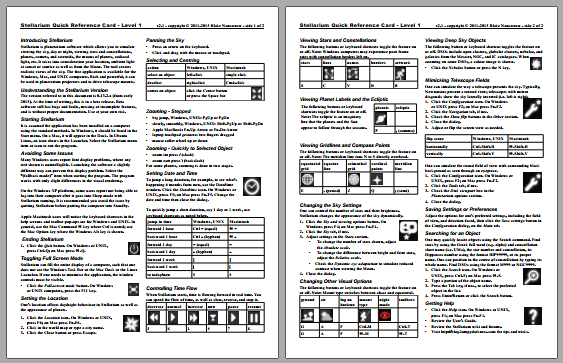
It covers the basic features of the software and how to operate the program with the mouse and keyboard.
Outline
- Starting and Quitting the Stellarium Program
- Toggling Full Screen Mode
- Using the Side and Bottom Toolbars
- Using the Mouse and Keyboard to Control Stellarium
- Setting the Location
- Setting Date and Time
- Panning the Sky
- Selecting, Centring, and Deselecting
- Searching for an Object
- Zooming, Various Methods
- Controlling Time Flow
- Viewing Stars and Constellations
- Viewing Planet Labels and the Ecliptic
- Viewing Grid lines and Compass Points
- Changing the Other Sky Settings
- Changing Other Visual Options
- Flipping and Rotating the Field
- Viewing Deep Sky Objects
- Saving Settings or Preferences
- Getting Additional Help
Prerequisites
You must have a Windows, Mac, Linux computer.
You must have Stellarium downloaded, installed, and working before the start of the class. It is free. https://stellarium.org/
This training is not for the paid Stellarium app on smartphones or the Stellarium web app.
You must have the Zoom meeting software installed and working. It is free. https://zoom.us/download
You must register for the Zoom session. Upon registering, the Zoom meeting details will be sent to you. It is strongly recommend you have a Zoom account or profile as it allows for a rich training experience. Set up a personal account for free.
It is recommended you have an external mouse for your computer.
It is best, when participating in a computer training course, that you have two screens. Connect your laptop to an external monitor, if possible. If you do not have two computer screens, consider running the Zoom on your smartphone or tablet to monitor the instructor's shared screen.
You must be comfortable with using your computer operating system and pointing device.
It is assumed participants have some minimal knowledge of astronomy, the sky, celestial objects and planets. We will not teach astronomical concepts. This is tool training.
Open mind.
Who Should Attend
This course is for members of the Royal Astronomical Society of Canada. It is one of the many benefits of membership.
If you are not a member of RASC, please join!
This course is intended for amateur astronomers who wish to gain a basic knowledge of the Stellarium planetarium application. Little or no previous experience with Stellarium is assumed.
If you are competent at the basics in Stellarium you're welcome to attend but the course may prove largely a review for you. Watch for our future higher level Stellarium training sessions where we will explore advanced features and capabilities such as custom landscapes, creating telescope-eyepiece or camera profiles, and connecting to an equatorial mount. We're also planning power-user courses for EPO volunteers.
Ahead of the Course
Ensure Stellarium is working on your computer. Start it, drag in the sky display to pan, click on a star or planet, and quit the program.
See the companion video (on Blake's YouTube channel) on download and installing Stellarium for more information. [New!]
Attend our webinar on the main features of Stellarium. [Coming soon!]
Procure a second monitor for your computer if possible for the fullest, richest training experience. See our companion video on how to set up your monitors for the training. [New!]
Install and test the Zoom meeting software. If you need assistance with this, let us know, and we can setup a test meeting in advance of the training.
Upcoming Course Dates
With sufficient interest, we may frequently run the introductory Stellarium course. Courses will be scheduled on or near a full Moon.
- Monday 30 November 2020, 7:00 PM Eastern Time. Complete.
- Monday 28 December 2020, 7:00 PM Eastern Time. Complete.
- Monday 22 February 2021, 7:00 PM Eastern Time. Complete.
- Monday 1 March 2021, 7:00 PM Eastern Time. Complete.
- Saturday 10 April 2021, 10:00 AM Pacific Time. Complete.
- Monday 26 April 2021, 7:30 PM Atlantic Time. Complete.
- Monday 31 May 2021, 7:00 PM Eastern Time. Complete.
- Monday 12 July 2021, 7:00 PM Eastern Time. Complete.
- Tuesday 13 July 2021, 7:30 PM Mountain Time. Complete.
- Wednesday 11 August 2021, 7:30 PM Mountain Time. Complete.
- Monday 16 August 2021, 7:00 PM Eastern Time. Complete.
- Tuesday 17 August 2021, 7:00 PM Eastern Time. Complete.
- Thursday 26 August 2021, 7:00 PM Eastern Time. Cancelled. FULL! Sorry. Waiting list forming...
- Wednesday 20 October 2021, 7:30 PM Mountain Time. Waiting list forming...
- Monday 15 November 2021, 7:00 PM Eastern Time. Waiting list forming...
More dates coming soon. Register (your interest) with our online form. Note: the date is wrong on the form; nevertheless, you may indicate your interest and provide remarks in the comments box.
Please register in advance for the software training course.
If available space is consumed, we will form a waiting list. If insufficent participants sign up, a course may be cancelled and participants offered the next available date. Minimum: 6. Space is limited to 10 to 15 online participants per session.
Any questions? Contact the adminstrator (stellarium AT rascto DOT ca).
Return to the Stellarium Training Series hub.

